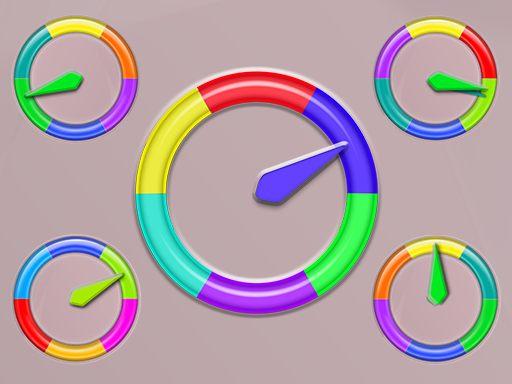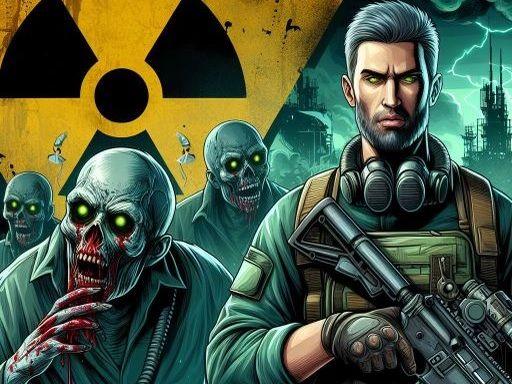Introduction to Quadcopter FX Simulator and How to Play
Quadcopter FX Simulator is an exciting and immersive drone simulation game that provides a realistic experience for drone enthusiasts and aspiring pilots. Whether you’re new to flying drones or an experienced operator, this game offers a platform to practice your flying skills in a virtual environment, where you can test your control, maneuvering, and navigation abilities without the risk of crashing a real drone.
In Quadcopter FX Simulator, players control a quadcopter drone in various environments, tackling different obstacles and completing challenges. With its realistic physics engine, smooth controls, and customizable drones, the game offers both fun and practical learning for players interested in drone flying.
What is Quadcopter FX Simulator?
Quadcopter FX Simulator is a drone flying simulation game designed to replicate the experience of piloting a quadcopter. It features realistic physics, different flight environments, and multiple drone models to suit players of all skill levels. Whether you’re practicing simple takeoffs and landings or performing advanced maneuvers, the simulator provides a safe and virtual space to perfect your skills.
The game is perfect for anyone looking to get into drone piloting, as it offers a low-risk environment to learn the controls, master the various flight techniques, and understand the intricacies of flying a drone. For experienced drone pilots, Quadcopter FX Simulator offers a way to refine skills, experiment with different drones, and enjoy fun challenges and obstacles.
Game Objective
The main objective of Quadcopter FX Simulator is to control the quadcopter through various environments, completing tasks and challenges along the way. These tasks can range from navigating through obstacle courses to performing aerial tricks or simply flying for distance. The game offers both free flight modes, where you can explore at your own pace, and structured challenges, where specific objectives are set for you to accomplish.
As players progress, they can unlock new drones, environments, and challenges, making the game both engaging and educational.
How to Play Quadcopter FX Simulator
1. Basic Controls:
- Throttle (Up/Down): The throttle controls the altitude of the quadcopter. Pushing the throttle up will make the drone ascend, while pulling it down will bring the drone closer to the ground. Proper throttle control is essential for maintaining smooth flight.
- Pitch (Forward/Backward): The pitch controls the forward and backward movement of the drone. Push forward on the control to move the drone ahead and pull backward to make it retreat.
- Yaw (Left/Right): The yaw controls the drone’s rotation. Moving the yaw left or right will rotate the drone, allowing you to change its direction in the air. This is key for maneuvering through tight spaces or turning around.
- Roll (Left/Right): The roll allows the drone to tilt left or right. This helps the drone to move laterally and is essential for sharp turns and avoiding obstacles.
- Camera Control: Some versions of the game may allow you to control the drone’s camera, either to look around or change the viewing angle for better navigation.
2. Basic Maneuvers:
- Takeoff: To start flying, push the throttle up gently. Once the drone lifts off the ground, you can begin to move it in different directions using the other controls.
- Landing: To safely land the drone, slowly pull the throttle down while keeping the drone level. As you approach the ground, reduce the throttle further to make a smooth landing.
- Hovering: Practice maintaining a stable hover by balancing the throttle and adjusting the yaw, pitch, and roll. This skill is essential for precision flying, especially in obstacle courses.
- Sharp Turns and Spins: Use a combination of yaw and roll to execute sharp turns or spins. This can be useful for evading obstacles or navigating tight spaces.
3. Game Modes and Challenges:
- Free Flight Mode: In free flight mode, players can explore the environment without any specific objectives. This mode is ideal for practicing control and getting comfortable with the drone’s movements.
- Obstacle Course Mode: The game may offer obstacle courses with various challenges such as flying through rings, dodging obstacles, or navigating through tight spaces. Completing these challenges tests your maneuvering and precision.
- Timed Missions: Some missions involve completing tasks within a set time limit. These tasks can range from flying through a series of checkpoints to performing aerial stunts.
- Training Mode: For beginners, the game might include a training mode where the player can practice basic flying techniques like takeoff, landing, hovering, and controlled movement.
4. Scoring and Progression:
- Points and Rewards: Players earn points based on their performance, such as completing challenges quickly or flawlessly. Points may be awarded for precision, time, and successfully completing objectives.
- Unlocking New Drones: As you progress through the game, you may unlock new drones with different features. Some drones may offer better stability, faster speeds, or unique handling characteristics.
- Level Progression: The game might feature a progression system where new environments, challenges, and drone upgrades become available as you complete tasks and accumulate points.
Strategies and Tips for Success
- Master Basic Controls First: Before attempting advanced maneuvers, make sure you’re comfortable with basic controls such as takeoff, landing, and hovering. A solid understanding of these fundamentals will make more complex maneuvers easier.
- Practice Smooth Throttle Control: Maintaining a steady altitude is crucial for controlled flight. Practice gradual throttle adjustments to avoid sudden drops or ascents.
- Use the Camera View for Precision: If the game offers camera controls, use them to help with navigation and avoid obstacles. The camera angle can help you visualize the course better and plan your moves more effectively.
- Focus on Timing: In obstacle course modes or timed challenges, timing is everything. Plan your route in advance, and make sure you know when to accelerate, decelerate, or make sharp turns.
- Learn to Recover Quickly: Sometimes you may lose control of the drone and cause it to wobble or tilt. Practice recovering by adjusting the throttle and stabilizing the drone to regain control.
Advanced Tips
- Utilize the Full Range of Movement: Don’t just focus on one direction at a time. Use the full range of the controls—pitch, roll, yaw, and throttle—to perform more complex maneuvers like barrel rolls or loops.
- Plan Your Flight Path: In timed missions or obstacle courses, plan your flight path ahead of time. Know where the obstacles are and anticipate the best route to avoid them.
- Experiment with Different Drones: Each drone may have different flying characteristics. Some drones may be better suited for agility, while others may offer greater stability. Experiment to find which one works best for you.
- Use the Environment to Your Advantage: If you’re flying in an environment with various terrain or objects, use them for cover or to assist in completing tasks. Some environments may require you to fly close to objects or through narrow spaces.
Why Play Quadcopter FX Simulator?
Quadcopter FX Simulator offers a unique and realistic drone flying experience that can be both fun and educational. Whether you’re looking to practice for real-life drone flying or just want to enjoy the challenge of mastering different flying techniques, this game provides an engaging platform to do so. With its realistic physics, diverse environments, and a range of drones to choose from, the simulator caters to all skill levels, from beginners to advanced pilots.
If you’re interested in learning more about drone flying or just want to have fun mastering aerial stunts, Quadcopter FX Simulator is an ideal game that combines both entertainment and skill development.
Conclusion
Quadcopter FX Simulator is a fantastic way to experience the thrill of drone flying from the comfort of your own home. With its realistic flight physics, diverse challenges, and wide range of drones, the game offers both a fun and practical way to improve your piloting skills. Whether you are a beginner or an experienced drone enthusiast, this simulator offers a safe, enjoyable environment to practice, learn, and compete. Try it out today and see how well you can master the skies!
Instructions
WASD to move, tap buttons to control